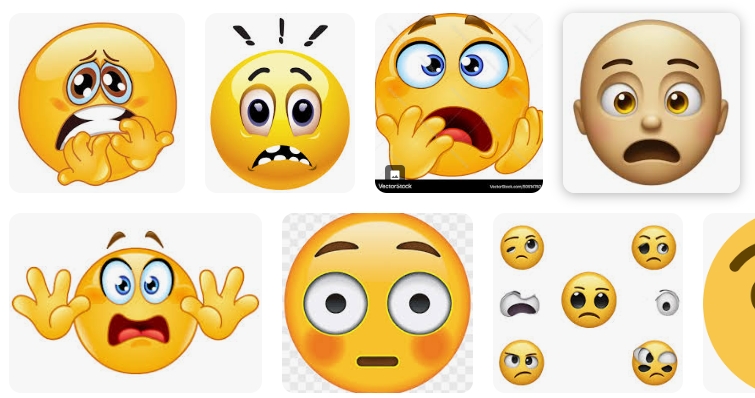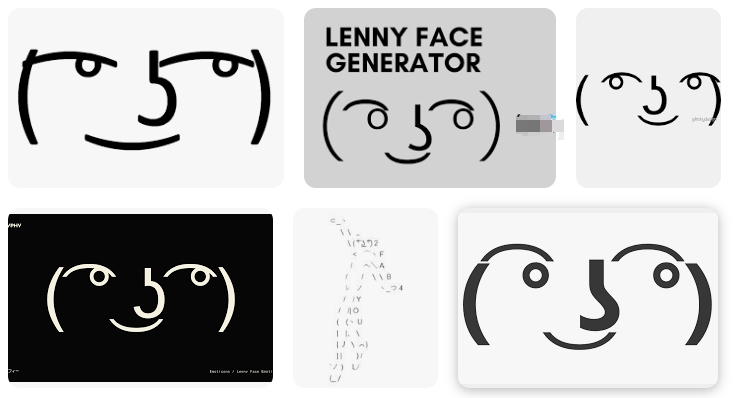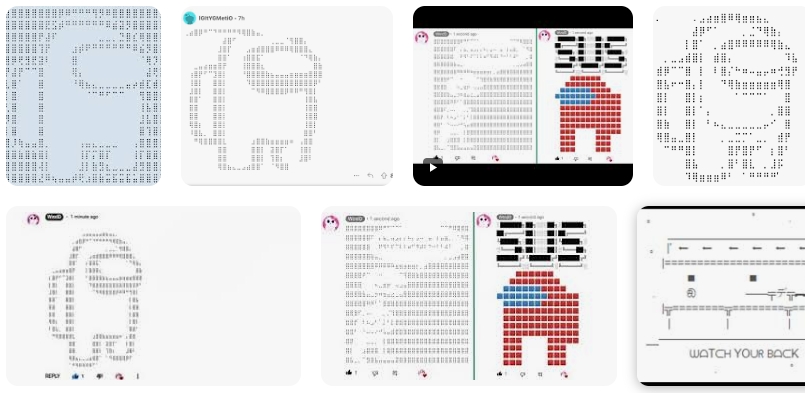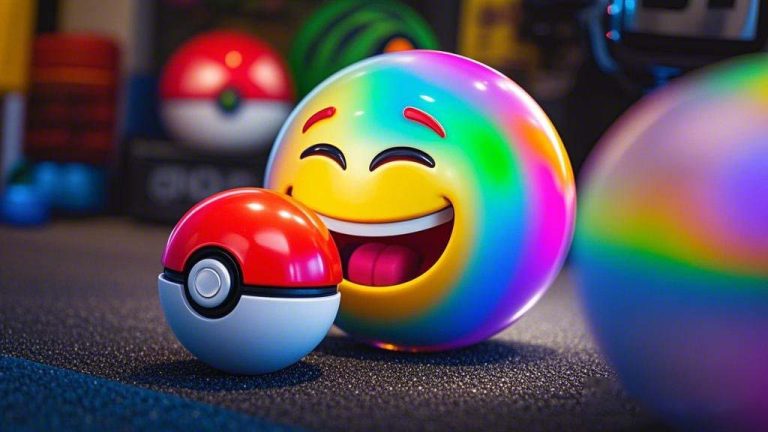Unleash Your Creativity with the Emoji Kitchen Game – Mix, Match & Copy Your Favorite Emojis Instantly!
Today, let’s dive into something light and fun: Emoji Kitchen. It’s an emoji hub where you can find a wide range of emojis, each available with all possible facial expressions.
Since it’s called a kitchen, you can’t just serve one dish at a time! Here, every emoji can be combined with another to create a custom expression.
You can also let your imagination run wild and mix different “ingredients” together. Ever wonder what a panda crossed with a shark would look like? You get a panda shark! Or how about a combo like dog-tiger, sloth-tiger, rabbit-tiger, or even octopus-tiger?
Keep experimenting and let your creativity flow!
This tool can be a fun activity in language teaching, where students can share their unique creations. It can also be used to practice conjunctions by having students explain what new species are made of or describe their unique traits.
To use it, simply click the emoji on the right of the equals sign to copy it to your clipboard.
If you want to try it out, visit this link: https://emojikitchen.cc.
1. Introduction to the Tool ?️
Emoji Kitchen is a fun online emoji mixer launched by Google (previously available on Android keyboards). It’s been a hit on social media, making people exclaim, “Who knew you could play with emojis like this?” Now, it has its own web version: emojikitchen.cc.
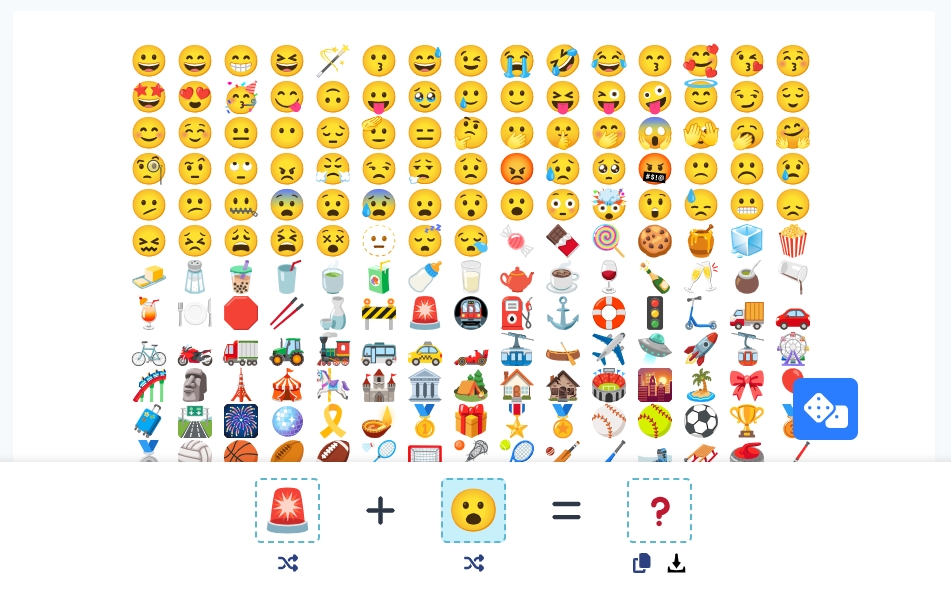
2. Quick Start ?
Using Emoji Kitchen is super easy.
Just pick any two emojis from its collection of 632 built-in emojis and combine them (or “cook” them, as it’s a kitchen after all), and you’ll get a brand-new emoji.
For example, I combined a smiley face ? with a pumpkin ?, and it created a smiley pumpkin. Haha!

Or, I combined a flower bouquet ? with a devil ?, resulting in a devilish cauliflower!

How about a lion ? and a bee ?? You get a bee-lion hybrid:

There are countless combinations to try, so unleash your creativity and make some fun emojis!
3. Core Features ?
The core of Emoji Kitchen is combining two emojis to create something new. Here are two key features:
1. Random Generation
If you just want to have a bit of fun, try clicking the dice button on the right for a random combo ?

For instance, it generated a lemon turtle:

2. Copy Image
Emoji Kitchen also lets you copy the generated image directly:
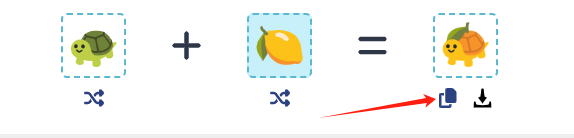
I have to admit, this lemon turtle is pretty cute, and the image quality is great.

4. Pricing ?
It’s completely free! And it’s a lot of fun.
5. Summary ?
Emoji Kitchen is a fun and creative emoji mixer from Google. Simply pick two emojis to create a new and amusing one!
Here’s one more for the road:

Explore the latest AI tools and discover the endless possibilities they offer!